We have been getting this question a lot recently – Does DisplayPort to HDMI support 144Hz? Interestingly, it is a tricky question to answer. Because there is no definite answer as you can actually use DisplayPort to HDMI adapters to get 144 Hz on your monitor but under some conditions.

On the other hand, you cannot achieve this feat if your PC and monitor don’t meet those requirements. So, in this post, we will try to make things clear for you. And we will let you know how you can get 144 Hz using DisplayPort to HDMI adapters.
Does DisplayPort to HDMI Adapters Support 144 Hz?
Before we can answer this question, we would need to introduce you to the types of DisplayPort and HDMI interfaces. Let’s learn more about these in this section.
What is DisplayPort?

DisplayPort is a digital display interface. Back in 2008, the DisplayPort interface was introduced. You might know DisplayPort as DP input as well. It can transmit audio, video, USB, and other types of data. There are a few versions of DisplayPort available. The most commonly used are DisplayPort 1.0-1.1, DisplayPort 1.2, DisplayPort 1.4, and DisplayPort 2.0.
What is HDMI?
HDMI is also another similar type of digital display interface. It is known for the ability to transmit both audio and video at the same time. You will find various versions of HDMI such as HDMI 1.0 to 1.1, HDMI 1.3-1.4, HDMI 2.1-2.2. All of these are different from one another by different features and functions. HDMI input was introduced in 2002. So, you will find HDMI input on most of the modern PC, laptops, GPUs, and monitors as well.
What is 144 Hz?

Simply put, 144 Hz is the refresh rate of monitors. Now, the refresh rate is the amount your monitor can update with new images per second. It is represented by Hz or Hertz. So, in the case of 144 Hz refresh rate monitors, the monitors can refresh new images on the screen about 144 times in a second. The higher the refresh rate the better the visual experience would be for the viewer. For the record, don’t confuse it with FPS or Frames per Second.
Adapters that Supports 144 Hz Over DisplayPort to HDMI:
Typically, all the latest versions of HDMI and DisplayPort support 144 Hz. But there are certain conditions, you might not be able to get a 144 Hz refresh rate using either of the input sources. Also, you have to bear in mind that the cable doesn’t matter whether it will support 144 Hz or not. It is the port that matters.
That is why you can actually use DisplayPort to HDMI adapter to run 144 Hz. However, there are a few conditions as well. First off, you will use these adapters when you have a monitor with a 144 Hz refresh rate but your GPU can’t support 144 Hz over the same types of port.

In the case of a DisplayPort to HDMI adapter, your PC/GPU will have to have the DisplayPort port and the monitor should have the HDMI port. But if it is the opposite case, for example, if your monitor has the DisplayPort port and the GPU/PC has the HDMI port, then you will need to use an HDMI to DisplayPort adapter. In short, the connection goes from PC to monitor in case of these adapters.
Another condition is that your monitor will have to support 144 Hz over HDMI and the GPU/PC will also have to be powerful enough to output 144 Hz over DisplayPort. Otherwise, the DisplayPort to HDMI adapters will not work.
If you meet all the requirements stated above, you can use any DisplayPort to HDMI adapters of your choice that is compatible with the version of HDMI and DisplayPort input you have. For your convenience, we have compiled a list of the most popular DisplayPort to HDMI adapters available right now. You can check these out if you want to.
DisplayPort to HDMI 1.4 Adapter:
From the name, you can guess that it is suitable if you have a monitor with HDMI 1.4 interface and GPU with a spare DisplayPort output. In that case, you can use this one. The price is not that high as well. And, all the current owners of this adapter stated that it works great.
Mini DisplayPort to HDMI Adapter:
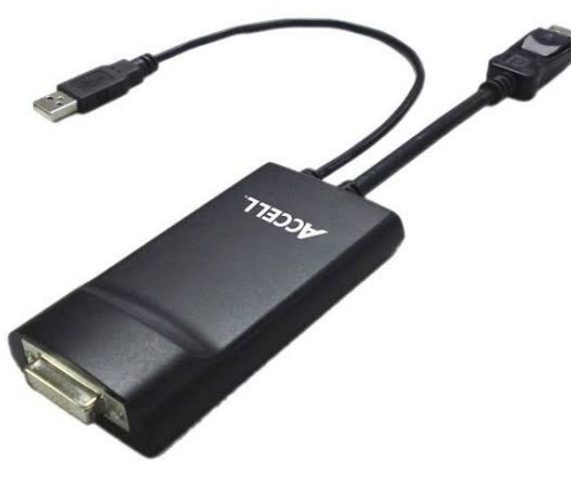
There is also a unique version of DisplayPort called Mini DisplayPort. You will see these ports on most Apple devices. If you want to get a 144 Hz refresh rate from Mini DisplayPort to HDMI, then you can use this adapter.
DisplayPort to HDMI 2.0 Adapter:
Last of all, if you have a 144 Hz monitor with HDMI 2.0 port, then you can use this particular adapter. Many users of this adapter said they could get 144 Hz over DisplayPort to HDMI using this adapter.
Sum Up—Does DisplayPort To HDMI Support 144hz?
So now you know that DisplayPort to HDMI supports a 144 Hz refresh rate. Because DisplayPort is backward compatible with HDMI. But conditions apply. So, if you have been curious to know whether you will be able to use your 144 Hz monitor with an HDMI port to get the 144 Hz refresh rate from the DisplayPort of your PC. We hope this post has cleared up all your confusion.
So, do you have any further questions about DisplayPort to HDMI adapters? You can let us know in the comments below!