BenQ has been targeting its XL series of displays at gamers for many years. Every time they renew the available models, they introduce something new for their users’ gaming experience. For this reason, the XL2411z monitor is one of the most popular choices for people looking for a highly responsive PC gaming monitor. Let’s look at the features and specifications of BenQ xl2411z color profile that make it an option to consider.
BenQ xl2411z Color Profile: Specifications
| SIZE | RESOLUTION | PANEL TYPE | MAX. REFRESH | PANEL | PROCESSOR | BACKLIGHT TYPE | LED DRIVER |
| 24” | 1920×1080 | TN | 144 Hz | AUO M240HW01 V8 | MST 8556T | LED WHITE EDGE | MP3398
|
Firmware
BenQ was one of the pioneers in the monitor industry to offer firmware upgrades for its Z series monitors. When these monitors were first released, they came with firmware that had a suboptimal implementation of Motion Blur Reduction.
For this reason, BenQ offered its customers the option of either sending such monitors in for an upgrade or allowing users to do the upgrade themselves (this requires additional programming hardware).
Motion Blur Reduction (MBR)
Motion Blur Reduction (MBR) is BenQ’s alternative to LightBoost 2D. MBR – like LightBoost – pulses the backlight once per refresh interval. MBR does this without adopting special LC panel refresh timing and without using different overclocking parameters for different pixel lines, which should negatively affect the offset behavior.
MBR Features
On the other hand, BenQ offers more options related to MBR. One of them is that it allows the user to enable MBR at frequencies other than 100 Hz and 120 Hz without requiring specific NVIDIA graphics hardware. In addition, it allows you to adjust backlight pulse parameters such as pulse width and pulse phase concerning VSync in detail.
There are two ways to adjust. The first is through the service menu (strobe duty and strobe phase parameters), as with the BlurBuster Strobe Utility; the second is through direct DDC/CI (Display Data Channel/Command Interface) programming. This is useful if the LC panel update is accelerated by adjusting the monitor timing.
ICC Profile: Basic Concepts
An ICC profile is a file that describes how colors can be reproduced by a device. That is, the ICC profile defines the characteristics of the color reproduced by a device since each device can be assigned a set of data described by the ICC profile.
In this file, you will find the color characteristics of a device – including the brightness, white point, gamma curve, and color gamut of a particular monitor – and it describes the transformation between the device and the profile connection space (PCS). An ICC profile uses a labeled format and consists of a header plus an individual label. The labels can be informative, numeric, mandatory, or optional.
Why Do You Need An ICC Profile?
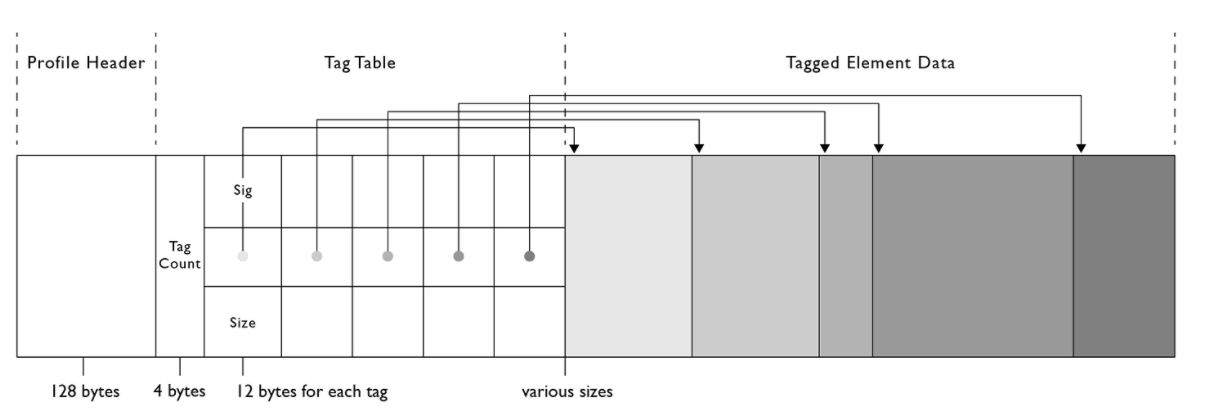
ICC profiles play an important role in the entire color management workflow. Therefore, the goal of using an ICC profile is to achieve color consistency between different devices. Let’s take a practical example of how and why to use an ICC profile in a photographic workflow.
For example, if a photographer – or any photography enthusiast – wants to reproduce a particular scene captured, ICC profiles must be properly managed using the AdobeRGB color gamut. The photographer must select the AdobeRGB color space on the camera when shooting and use the camera’s ICC profile to reproduce the colors on the printer.
When editing, the monitor should be calibrated to the AdobeRGB color gamut (and an ICC profile for the AdobeRGB color gamut will be generated). When printing photos, the printer’s ICC profile – which will reflect the AdobeRGB color gamut – should be selected for best results and consistent colors.

Two Versions Of The ICC Profile: The Background
The International Color Consortium (ICC) determined the architecture and format of the profile. Today, two versions of profiles are widely used, v2 and v4.
The ICC v2 profile format specification has been widely adopted by the color imaging community. Furthermore, it has proven necessary not only to achieve but also to maintain the color fidelity of images. However, despite its successful use in many situations, ways in which it can be further improved have been identified. That was the main reason for the v4 revision – made in December 2001 – primarily to improve interoperability.
Some ambiguities in previous versions of the specification had allowed profile producers to misunderstand the reference color space and the information to be provided in the profile. Thus, profiles could be produced that were not consistent with those produced by other vendors and, when two such profiles are used together, may lead to unsuspected results.
In addition, these ambiguities allowed ICC-compliant profiles to be produced that were interpreted slightly differently when used with different color management modules (CMMs).
This meant that different CMMs could produce slightly different results from each other, even when using the same pair of profiles. Therefore, ICC needed to identify the major areas where ambiguities could permit poor interoperability and attempt to resolve those in the specification.
ICC v2: Characteristics And Status
Perceptual Gamut Mapping
The source profile does not have a re-rendering target. Also does not know the gamut of the source. As a result, the profile creator must guess what the corresponding gamut is.
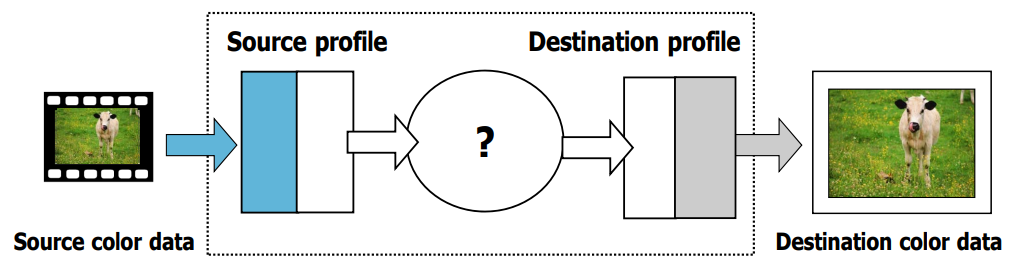
Black Point Tag
ICC v2 includes a tag that defines the colorimetry of the profile black point. This can be used for applying black scaling. The black point can also be determined from the profile. As the value encoded in the black point tag was often calculated differently, it was decided to remove it from the v4 specification.
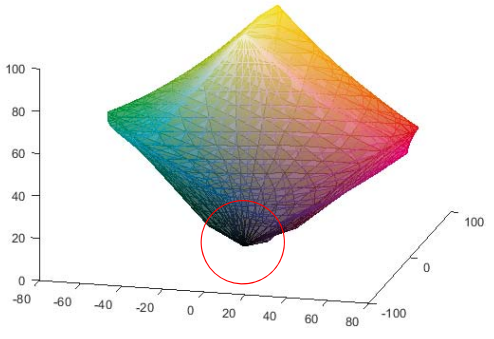
Transform Types
- Look-up tables: LUT8 and LUT16.
- Curves: gamma and tabulated curve.
- Transform data types: 8-bit integer, 16-bit integer.
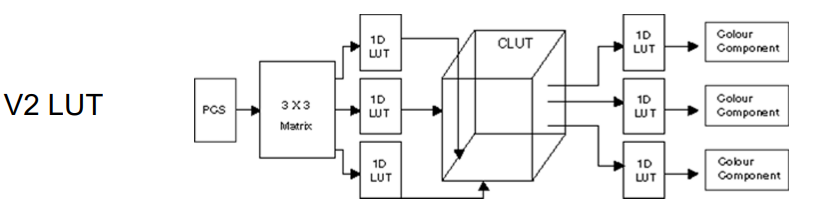
Current Status Of ICC v2
Many existing profiles are v2:
can be used in conjunction with v4 profiles in color managed workflows
ICC continues to support v2:
- specification freely available on ICC website
- Information provided on making good v2 profiles
V2 profiles are still being made:
- Some profile builders only make v2 profiles.
- Some older specifications require v2 profiles.
- Some users choose v2 over v4 when building profiles.
Recommendations For Making Good v2 Profiles:
- Use final v2 specification.
- Use the PRMG in perceptual intents.
- Ensure all data is chromatically adapted to D50.
- Follow the correct procedure for displaying profiles.
- Do not apply black point scaling in the profile.
- Ensure all colorimetric intents are measurement-based.
- Ensure LUT-based transforms invert accurately.
- Include a Profile ID.
ICC v4: Characteristics And Status
Gamut Mapping
- Colorimetric intent: source transform converts source encoding to CIELAB PCS. Destination transforms clips PCS colorimetry to destination gamut.
- Perceptual intent: source transform re-renders source encoding to PRMG using preference criterion. Destination transforms maps from PRMG to destination gamut using subjective accuracy criterion.
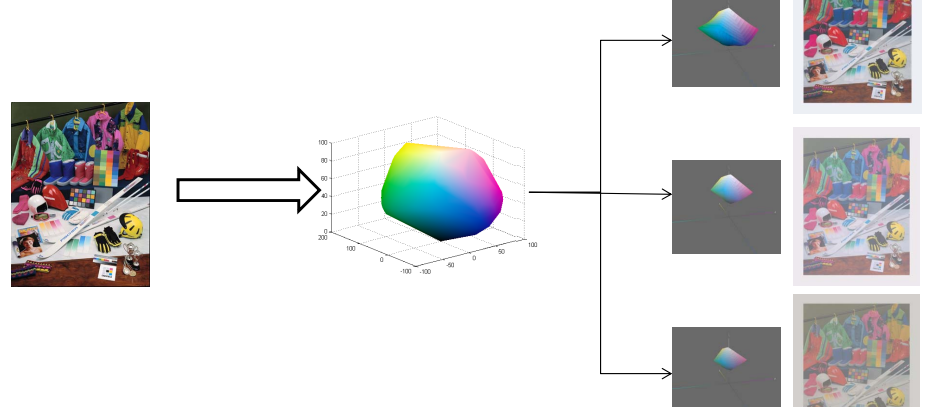
Transform Types
- Look-up tables: LUTATOB Type.
- Curves: gamma and tabulated curve and parametric curve.
- Transform data types: 8-bit integer, 16-bit integer, 32-bit float.
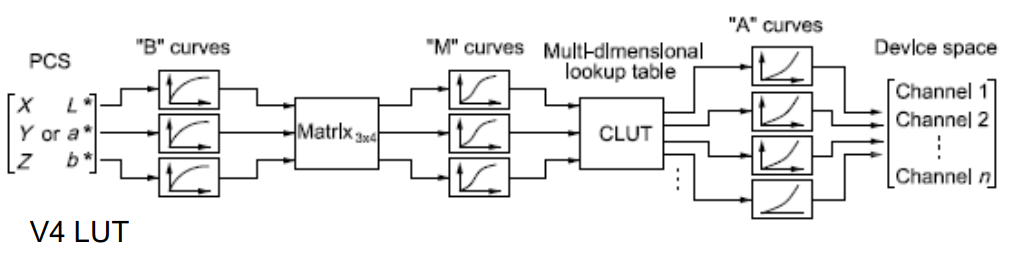
Current Status Of ICC v4
- ICC recommends v4 for most workflows:
Colorimetric matching via D50 PCS.
Well-proven technology.
- ICC is currently working on the next-generation IccMax
- ICC continues to support v4
What Is The Difference Between ICC v2 And v4?
As we already said, the ICC v2 profile was introduced in June 1994 and v4 in December 2001. Several changes have been introduced in v4 – for the most part – have removed the ambiguities of the v2 specification to provide a more precise definition of PCS.
The main advantage of using v4 is the improved predictability of profile performance and reduced interpretation differences. Regardless of which CMM is used, when a pair of profiles are used, they should always produce the same result. The main improvements introduced in v4 over v2 are:
- Colorimetry must be based on measurement; no preference adjustments are allowed.
- The standard range of the Perceptual Reference Medium (PRM) is defined, and it is imperative to render to and from the standard PRM in the perceptual rendering intent. The dynamic range of the PRM corresponds to the high-quality print.
- PCS is always D50 colorimetry, and v4 clarifies that non-D50 colorimetry shall be chromatically matched to D50 using the ICC Bradford transformation.
- The correct procedure for displaying profiles has been clarified.
- New look-up table (LUT) specifications have been provided to avoid invertibility problems concerning older LUTs.
Final Lines on BenQ xl2411z Color Profile
An ICC profile is a file containing color information for devices that perform color communication. It was developed by the ICC, and two versions (v2 and v4) are used. ICC profiles are used in color management workflows to provide consistent color reproduction.
The ICC profile is a very powerful tool for people working with color management. Although there are many differences between the v2 and v4 ICC profiles, the most important improvements in v4 are the removal of the ambiguities coded in v2. Therefore, the ICC recommends the use of the v4 profiles, but still supports v2.
More Posts for You: