Recently, we were being asked this question a lot — Can HDMI 2.0 Do 144 Hz?
Whether you are a casual or an avid gamer, you would want to play games with the highest settings possible. If your monitor supports the 144 Hz refresh rate, there is no advantage to keeping it limited to 60, 75, or 120 Hz. But, you will come to know that there are a lot of factors that come into play when you want to run a game at 144 Hz on your PC.

For instance, you need to have a high-end GPU, Monitor, CPU, etc. But at the same time, you will also need the appropriate monitor cable. Otherwise, you would face lots of issues. Thus, we will be answering your question about whether HDMI 2.0 can be used to run 144 Hz games on your computer in this post. We will discuss this matter in great detail down below.
So, let’s get to the good part…
Can HDMI 2.0 Do 144 Hz
The short answer is ‘Yes’. But there are a few things to explain before we can reach the final and accurate answer. Let’s proceed…
144 Hz: What Does it Mean?
In this instance, the 144 Hz indicates the refresh rate of the monitor. So, don’t confuse it with the term frame rate. For your information, the frame rate is the frequency of data transfer in a single second from the CPU to the monitor. Whereas the refresh rate is related to the display you are using.
So, it refers to the number of images a monitor can refresh within a single second. And, we all know that it is always better to go with a monitor which comes with a higher refresh rate. But the higher the refresh rate the higher the load on the system. And, that’s when the need for a high-end cable comes into the play.
Why Do You Need a High-Grade Cable?
Most of the users think that if you have a monitor and a PC which supports 144 Hz, you can start to enjoy 144 Hz of refresh rate from that moment. But unfortunately, that is always not the case. When you are running the system at 144 Hz, a huge amount of data needs to be transferred every second. Reports say that, in most cases, the data transfer might reach up to 20 Gbps.
Related: Is G-sync worth the money?
This is an enormous amount of data, to say the least. And, you can imagine that it is not possible to transfer that high amount of data perfectly with a generic cable. So, if you use a generic cable on such occasions, you will face frame rate drops, tearing, glitching, or freezing on your game. That’s why you will need the appropriate cable for 144 Hz.
What are the Specifications of HDMI 2.0?

‘High-Definition Multimedia Interface’ aka HDMI is used to transfer both audio and video signals using a single cable. There are a few versions of HDMI available. And, the latest one in the list is the HDMI 2.1. And, the previous version of HDMI was HDMI 2.0. With this version, we have found a new and high capacity HDMI cable with some powerful features. Here are some of the few noteworthy features of HDMI 2.0:
- It supports up to 32 audio channels
- This can transfer dual video streams to multiple users simultaneously
- It supports ‘audio sample frequency’ up to 1536KHz
- Supports 21:9 aspect ratio
- It can play 4K videos @ 60 FPS
- Also supports 144 Hz up to a resolution of 1440p
Other Types of Cables that Support 144 Hz:
Not only HDMI 2.0 supports 144 Hz but also there are a few other options for you. So, even if you don’t have the HDMI 2.0, you can try those alternatives. Here’s more on this…
HDMI 1.2 & above:
Interestingly, even HDMI 1.2 is compatible with the 144 Hz refresh rate. But there’s a catch. All the HDMI versions released before HDMI 2.0 can run 144 Hz only for up to 1080p resolution. So, if you want to play at 144 Hz on a monitor with a resolution higher than 1080p, you will need at least HDMI 2.0.
DisplayPort:

DisplayPort cable is also another great option for playing games at 144 Hz. Like HDMI, it also has a few versions. The DisplayPort 1.2 is compatible with 144 Hz @ 1080p and 1440p resolution. Fortunately, with the release of DisplayPort 1.4, it now supports both 144 Hz at 1440p and 4K resolution.
DVI Dual-Link:

Digital Video Interface aka DVI cables is another alternative for playing games at 144 Hz. DVI can be categorized into several categories as well. For instance, the DVI-I (Integrated), DVI-A (Analog), and lastly DVI-D (Digital). However, DVI-D cables are now the most advanced ones.
Here, the DVI-D cables can also be divided into 2 types such as Single Link and Dual Link. Unfortunately, the single-link DVI-D cables can only be used to run games at 60 Hz up to 1080p resolution. But the dual-link DVI-D can be good for handling 120/144 Hz at 1080p resolution. That means you can’t play games at 144 Hz with a higher resolution than 1080p using any types of DVI cables.
What about VGA?

Once upon a time, VGA was the most popular connector. But you might not even find it in most of the GPUs, Motherboards or monitors nowadays. Because it can support up to only a 75 Hz refresh rate at a resolution of 1920 x 1200. And, that clearly indicates that you can’t use VGA cable to run games at 144 Hz at any resolutions at all, unfortunately.
Your Monitor Matters:

So, now you know that HDMI 2.0 can do 144 Hz. But once again, we have got bad news for you. And, that is that it also depends upon the monitor you are using. For instance, your monitor might come with 144 Hz refresh rate support. But it might not support 144 Hz over HDMI connectivity. In that case, it probably will support 144 Hz over DisplayPort connectivity.
You will find a lot of monitors that are compatible with up to 120 Hz over HDMI but not 144 Hz. So, whether you have HDMI 1.2 or 2.0, your monitor can’t run games at 144 Hz in such cases. Thus, you should always research before buying if the monitor supports 144 Hz over HDMI or not. However, most of the modern monitors are equipped with 144 Hz support even for 1440p resolution.
Adapters to the Rescue:
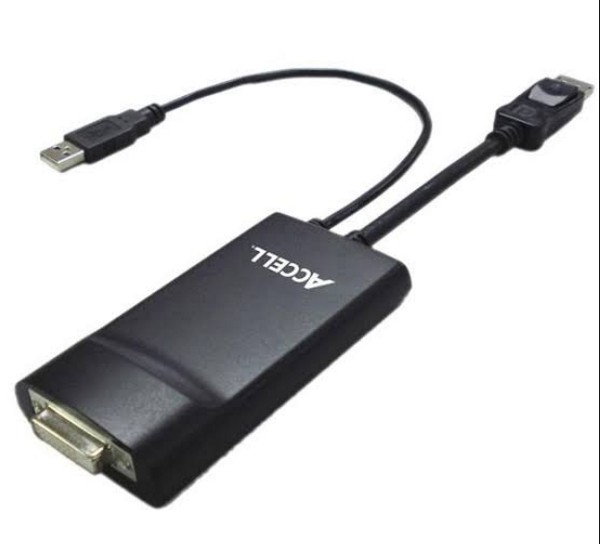
Let’s say you have a monitor that supports 144 Hz only over DisplayPort. And, you have a GPU which can support 144 Hz over HDMI. In such cases, you can use adapters. There are different types of adapters available ranging from HDMI to DisplayPort, DisplayPort to HDMI, DisplayPort to Dual-Link DVI-D, etc. So, based upon your requirement, get one of those for the best result.
Remark: You can’t expect the best performance while you use an adapter. So, there might be sudden stuttering or freezing while you are gaming.
Don’t Use the Wrong Cable:
It doesn’t matter if you have the best monitor in the world with the best build. If you don’t have the proper cable you will face some performance issues while playing games at a higher refresh rate. As you already know low-quality cables can’t transmit this much amount of data efficiently. These are some of the issues you might face…
● Stuttering/Flickering:
If there’s any sudden interference in the process of data transfer because of the cable, you will notice stuttering issues from time to time. And, we can tell you that, this will impact your gaming performance as well.
● Low Refresh Rate:
When the cable can’t transfer enough data, you are forced to play games at a lower refresh rate. So, it will be useless having a high-end system and an expensive monitor. And, it is not fun to game at a high-end monitor with a capped refresh rate.
● Monitor Stops Working:
In some cases, your monitor might not be able to display any images or videos at all. And, there’s no way you can use your monitor without a proper cable.
Sum Up:
To answer the question: yes, HDMI 2.0 is suitable for the 144 Hz refresh rate. Matter of fact, you can even run games at 144 Hz at a lower resolution over HDMI 1.2 as well. But in those cases, your monitor must support 144 Hz over, particularly HDMI.
We hope this information will help you to use your HDMI 2.0 cable in the best way possible. Do let us know whether you prefer using HDMI or DisplayPort connectivity?