Do you know how often to replace thermal paste on your GPU? If you are a hardcore gamer or a professional video editor who perform GPU intensive tasks on your PC, you might be asking the same question. Lucky for you, we are going to discuss this topic in a detailed manner right now.
And, by the time, you have read this post, you will know whether you should replace the old thermal paste on your GPU or not.
So, let’s get things underway…
How Often To Replace Thermal Paste On Gpu?
What Is Thermal Paste & What Does it Do?
Thermal Paste also known as ‘Thermal Grease’ is a thermal interface compound that you would need to apply to your CPU or GPU for better heat dissipation. Typically, the thermal paste will be applied between the heat source (CPU or GPU heat spreader) and the heat sink of the fan or cooler.
One common misconception is that thermal paste is used as a cooling agent in CPUs or GPUs. But that is not the reason we use thermal paste. Let’s elaborate. The top of the CPU/CPU heat spreader and the heat sink is 2 different materials. And, there are a lot of microscopic gaps and pores on both of these surfaces. So, when you install a CPU without applying thermal paste, the heat will not transfer from the CPU to the heat sink evenly as there are lots of gaps.
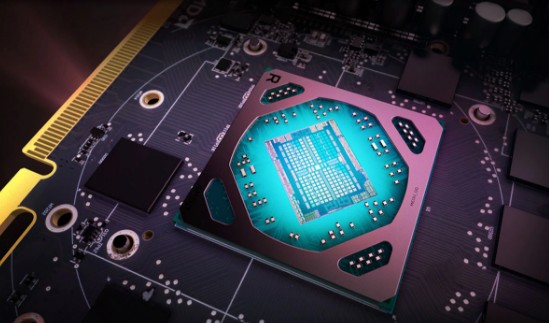
Because both the heat sink and the heat spreader should be in 100% contact for better heat transfer. And that’s when the thermal paste comes into the play. When you apply the thermal paste before installing the CPU fan or heat sink, you are allowing the thermal paste to fill up all those microscopic gaps evenly. And that way, the heat from the CPU/GPU will transfer more efficiently to the heat sink.
How Often Should You Reapply Thermal Paste On Your GPU?
Now, when it comes to applying the thermal paste on a GPU, there is no straightforward answer. It all depends on a number of factors. However, typically, you would not need to apply thermal paste on your GPU at all. Because most of the stock thermal paste on a GPU can perform up to 5 years. Some even can last up to 10 years. In that sense, you might already be upgrading to a new GPU within 5 years.
Still, there are some circumstances when you should think of reapplying thermal paste on your GPU after a few years. Let’s see what those are…
Environment
If you are using your PC in a clean and fresh room where there is no dust or dirt, you will be just fine without reapplying thermal paste on the GPU. However, if you are in a dusty environment, then your entire build will be impacted by your environment. In that case, you might see that your GPU is overheating from time to time. Then, it is better if you apply thermal paste every couple of years.

Again, if the environment around your PC is worse than that or just you live in a hotter region, you might need to reapply thermal paste every year on the GPU or Graphics card. However, from our experience, we can say that it is better to clean up your system on a regular basis if you live in a dusty environment. That way, you will never need to apply thermal paste on your GPU.
Your PC Case & Dust Filters
Another important thing to consider is the case or chassis you are currently using. Most of the decent computer cases come with dust filers. Also, high-quality cases offer multiple fans for cooling the entire system.
But there are also lots of cases that don’t offer dust filters and come with only a couple of fans. In this case, you might face issues with your GPU overheating. And, if that is the case, you might need to reapply the thermal paste every year.
Condition of GPU
It is not compulsory to use a brand new GPU. You might buy a refurbished or a second-hand GPU to minimize the cost. However, a used GPU might not be able to perform like a new one. In that regard, you might face issues with the GPU. So, to get the best out of the GPU, you can reapply thermal paste if the previous owner hasn’t done it already.
GPU Manufacturers
There are a lot of manufacturers that supply GPU or Graphics Processing Unit all around the world. Among them, NVIDIA and AMD are 2 of the best at the moment. Added to that, there are also some knock-off Chinese brands that offer GPUs for a cheaper price than the branded ones. So, you might be tempted to buy one of those. However, in that regard, you might receive a bad quality GPU.

We can tell you that almost all of the newly released GPUs from both AMD and NVIDIA come with high-performance thermal paste already applied. And, you might not even need to reapply the thermal paste in the lifetime of the GPU. However, in the case of the off-brand GPUs, you might need to apply thermal paste once or twice a year.
Disassembling the GPU
Generally, you will not need to take apart your GPU. Because if there are any issues with the GPU, you are better off sending it to the warranty. But there comes a time you might need to disassemble the GPU to do quick troubleshooting, given that you know what you are doing. In that circumstance, you will need to reapply thermal paste anytime you remove the heat sink of the GPU.
Quality of the Thermal Paste

If you have bought a brand new GPU from a reputed brand, you are safe. Because all of the GPUs from top-tier brands come with high-quality thermal paste pre-applied to the GPU. By contrast, there are some GPUs of low quality that comes with cheap thermal paste. And, this type of thermal paste will dry out quickly. So you might have to reapply thermal paste on your GPU after 2 to 3 years.
Having Issues with Your GPU:
If you suddenly notice that your GPU is not performing properly like it used to. Then this might be an indication that you will need to reapply thermal paste. If you see that your PC is freezing during playing video games, or your GPU fans are spinning fast and loud every time you turn on your PC, this might be a sign that you will have to apply thermal paste on the GPU for better results.
GPU Usage:
The performance of your GPU will also depend on the usage. If you perform GPU intensive tasks like gaming, video editing, image editing, and rendering videos, etc. then your GPU will overheat more often than not.

And, when you notice that your GPU is overheating on a regular basis, then you should check the thermal paste on the GPU. It might be a clear indication that you need to reapply thermal paste. Plus, if you use your PC for gaming frequently, you might have to apply thermal paste on the GPU once after 3 to 4 years.
How to Apply Thermal Paste Properly on GPU:
If you have applied thermal paste on a CPU, it is almost similar to that. In this instance, you will need to disassemble the GPU at first. So, let’s share a brief tutorial here.
Things You Will Require:
- Microfiber or cotton swab
- Thermal Paste
- Isopropyl Alcohol
- Screwdriver
Steps to Follow:
- First of all, use the screwdriver to unscrew all the screws under/top of the GPU. And, keep them in a safe place
- Next, take apart the GPU carefully. Also, make sure that you are handling the fan connector with care
- Now, you will see the GPU heat spreader and the GPU heat sink base. At this moment, you have to clean the previously applied thermal paste from the GPU and the heat sink using the microfiber cloth, cotton swab, and Isopropyl Alcohol
- Once the cleaning and drying process is complete, you can apply the new thermal paste to the GPU
- To be noted, simply apply a pea-sized or a dot sized thermal paste and there is no need to spread it yourself manually. When you will put the GPU heat sink back in place, it will automatically be spread over the GPU heat spreader evenly
- Finally, re-assemble the GPU cover and tighten all the screws
- And, mount the GPU to your motherboard and turn on your PC to check if everything is OK
The Best Quality Thermal Pastes:
At the moment, you know when and how to apply thermal paste on your GPU or Video card. But do you know which thermal paste to use for the best result? No worries! In this section, we will introduce you to several thermal paste brands for GPUs that are well known for high-end performance. Here we go…
ARCTIC MX-4 2019 Edition:

The ‘Arctic’ is recognized as one of the best suppliers of thermal paste worldwide. The ARCTIC MX-4 2019 Edition is the latest addition to their thermal paste collection. It is suitable for both CPUs and GPUs. This is a Carbon-based thermal compound. And it is available on various sizes ranging from 2 gm. to 45 gm. The price is also very reasonable for a high-performance thermal paste.
Arctic Silver 5 AS5-3.5G Thermal Paste:
This is another thermal paste compound from ARCTIC. It is made with 99.9% pure silver that is why it is perfect for dissipating heat from any heat sinks, CPU/GPU heat spreader or water cooling solutions. As a result, it can lower your CPU or GPU temperature up to 3 to 12 degrees Celsius even under full load.
YEECHUN Heatsink Compound Cooling Paste:
If you are looking for a cheap and quality thermal paste, then you can try the YEECHUN Thermal Paste. This is also another polysynthetic silver–based thermal compound. In this package, you will get 10 syringes each of which contains 1.5 gm. of thermal paste. So, it will be enough for the lifetime of your CPU and GPU.
Before We Go—Frequency of Applying Thermal Paste on GPU:
So, you can see that there is no definite answer to the question. And normally, you would not need to apply thermal paste on your GPU in a lifetime—if you have got a GPU from a top brand.
However, depending on the condition of the GPU, your surroundings, quality of the thermal paste and your PC case, etc. you might have to reapply thermal compound grease on your graphics card yearly, or every two years and so on.
And, of course, whenever you are noticing any overheating issues regarding your GPU, you can re-apply thermal paste to try to solve the issue.
So, have you reapplied thermal paste on your GPU yet? If so, how did it go through? You can share your experience with us in the comments down below!