Asus has some great options when it comes to a 24 inch 144 Hz monitor. Among them, the Asus MG248Q and the Asus VG248QE are two of the most popular ones. Both of these monitors come packed with some of the most attractive and useful features. If you are not paying attention, it might seem to you that these have the same features.

In reality, they have some dissimilarities as well. And, if you want to buy either of these monitors, you should first know the difference between these two monitors. Otherwise, you might make the wrong decision. So, in this post, we will let you know all about the Asus MG248Q vs Asus VG248QE.
So, let’s compare these two monitors…
Asus MG248Q vs Asus VG248QE – Display Features:
There is not much substantial difference between these two monitors in terms of the display feature. Almost everything is similar except for the contrast ratio. The Asus MG248Q comes with a contrast ratio of 100000000:1. On the other hand, the VG248QE monitor comes with a contrast ratio of 80000000:1.
Both of these display panels are TN panels. However, the Asus MG248Q lacks LED backlighting where the VG248QE has come with the WLED display panel. In terms of other features, these have a lot of in common.
Both the monitors have a 24-inch wide-screen display with an aspect ratio of 16:9. They have a 1080p resolution. The response time of these monitors is also the same which is just 1 ms (Gray to Gray). The viewing angle and the display colors are also similar which are 170° (H)/160° (V) and 16.7M respectively.
The display color saturation of both monitors is 72% (NTSC). These can attain maximum brightness of 350 cd/㎡. On top of this, both these monitors also come with a 144 Hz refresh rate.
Audio Features:
It is also similar for these 2 monitors. These have 2 stereo speakers of 2 Watts each. And, the quality of these speakers is terrible, to be frank.
Video Features:
In this instance, there are some distinctions between the Asus MG248Q vs Asus VG248QE. For instance, the Asus MG248Q has some great features like ‘VividPixel’, ‘Low Blue Light’, ‘Display Widget’, and ‘GameVisual’ and so on. However, none of these features are available in Asus VG248QE.
The GameVisual mode of Asus MG248Q has an option to change the display setting to 7 different modes on the go. The 7 modes which are Racing, Scenery, RTS, FPS, RPG, Cinema, and sRGB mode. Unfortunately, this mode (GameVisual) is not available on VG248QE.

However, there are some similarities also available between these two monitors. Both have trace free technology, 3 modes of skin-tone selection function, and 4 modes of color temp selection. Also, the GamePlus feature is available on both these monitors. However, the Asus MG248Q has 4 modes which are Timer, Crosshair, Display Alignment, and FPS counter. On the other hand, the other monitor comes with only 2 GamePlus modes which are Timer and Crosshair.
Connectivity Ports:
Both these monitors come with a DVI-D port, a DisplayPort, and an HDMI port. There is also an earphone jack (3.5 mm) on the back of each monitor for the HDMI and DisplayPort only. But, the Asus VG248QE has an AV audio input whereas the MG248Q lacks it.
Buttons and Hotkeys:
The Asus MG248Q has an OSD navigation joystick (5-way) for controlling the OSD menu. It also has a dedicated button for the GameVisual mode. The other monitor doesn’t have these. On the contrary, Asus VG248QE has hotkeys for adjusting the brightness and selecting ASUS SPLENDID preset modes. Whereas the other lacks it.
On top of these, there are some common features as well in between these two. Both of these monitors have hotkeys for GamePlus mode and Input Selection.
Mechanical Features:
These 2 monitors come with a black chassis. You will have the tilt, swivel, pivot, and height adjustments feature on both monitors. Also, you can mount these on the wall using the VESA wall mounting feature. Although the Asus MG248Q comes with a borderless/bezel-less design whereas the VG248QE does have a big bezel all around the display panel.
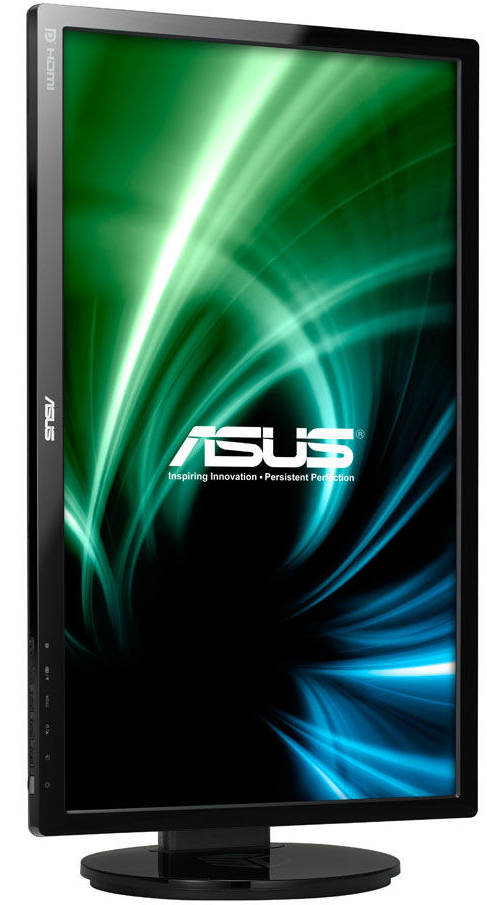
The tilt angle for the MG248Q monitor is +33°~-5° while the VG248QE can be tilted up to +15°~-5°. Similarly, the swivel angle for the MG248Q is +90°~-90° and for the VG248QE it is +45°~-45°. The height adjustment limit for the MG248Q monitor would be from 0 to 130 mm. On the opposite, the second monitor has a height adjustment limit from 0 to 110 mm. Lastly, the pivot angle is +90°~-90° for the Asus MG248Q and 0°~+90° for the VG248QE.

Asus MG248Q vs Asus VG248QE – Power Consumption:
Between these two monitors, the first one consumes the most power. It needs about 65 watts of power while it is turned on. On the other side, the second monitor needs only about 45 watts of power while it is running.
Weight and Dimension:
The net weight of the MG248Q monitor is about 5.2 kgs. And the 2nd monitor on our list weighs about 5.5 kgs. With the stand, the first monitor has a dimension of W: 561 x H 🙁 359~489) x D: 211 m. But without the stand, it is W: 561 x H: 329.1 x D: 50.4.
The other monitor comes with a dimension of W: 569.4 x H: 499.9 x D: 231mm (with stand). Without the stand, the dimension is W: 569.4 x H: 340.4 x D: 57.3mm. So, it is evident that Asus MG248Q is slimmer and lighter than the Asus VG248QE.
Accessories:
These monitors come with almost similar accessories. However, depending on the area of the buyer, you might get different types of accessories. Though, it is sure that you will get a power cord, audio cable, dual-link DVI cable with the Asus VG248QE.

And, you will get a power cord and a power adapter with the Asus MG248Q. Based upon the area, you might also get an HDMI cable, a DisplayPort cable, and a Dual-link DVI cable with both of these monitors. Also, the warranty card, support CD, and the instruction manual will be there with either of these monitors.
Additional Features:
Here, only the Asus MG248Q monitor comes with Flicker-Free technology. Both the monitors also have a cable management compatible stand. So, you can manage and hide the power cords and other cables using this system. On another note, these monitors support NVIDIA 3D Vision and VESA wall mount as well.
Price:
Simply put, the Asus MG248Q has a higher price tag than the Asus VG248QE.
Picture Quality and Performance:
Both of these monitors are known for their great performance. The users reported that the picture quality is up to the mark. However, out of the box, the quality of the Asus MG248Q is far better than the Asus VG248QE.

You can also customize the settings and color profiles later for improving the image and video quality. But, overall, the Asus MG248Q has the upper hand in this instance even though it is the expensive one.
Our Final Verdict:
If you have read the post, then it will be clear to you that the winner is the Asus MG248Q. This monitor has a lot of better features compared to the Asus VG248QE. At the same time, it also comes with a higher price tag. So, if you have the budget and want the best one between these two, then the Asus MG248Q would be an obvious choice.
However, if you consider the price and looking for a budget-friendly 144 Hz 24-inch monitor, then the winner is Asus VG248QE. Yes, it might have less advanced features. But, those features are not compulsory to have. So, if you want the value for your money, then this would be the best option.

