Can DVI run 144 Hz? If you have a 144 Hz monitor with DVI connectivity, you might have this question as well. Digital Visual Interface or DVI is a digital video display interface that was introduced back in 1999. As a result, it is a widely known display connector all over the world.
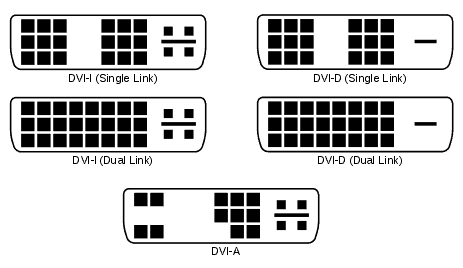
However, with the introduction of HDMI, DisplayPort, etc. this is not the most popular display interface anymore. But due to its popularity back in the days, you might still find it on a lot of monitors, laptops, and GPUs. In that case, you might want to know whether DVI supports 144 Hz or not.
We will try to answer your questions in this post with all the necessary explanations. So, let’s jump right in…
Can DVI Run 144 Hz Refresh Rate?
Prior to answer this question, we have a few things to explain. So, let’s see what those are.
Types of DVI Display Interface:

DVI comes in multiple modes in terms of the configuration. For example, we have DVI-A (Analog), DVI-I (Integrate: Digital & Analog), and DVI-D (Digital). Added to that, DVI connectors can be divided into 2 categories that are Single Link DVI and Dual-Link DVI. Most of the modern PC and monitors come with the Dual-Link DVI connectivity.
DVI that Supports 144 Hz Refresh Rate:
Frankly, DVI is not the best solution for higher refresh rate monitors. Because only the Dual Link DVI-D interface supports 144 Hz up to 1080p resolution. So, if you want to attain 144 Hz at a resolution higher than 1080p (1920 x 1080 pixels), it is not possible with any DVI interface.
DVI that Doesn’t Support 144 Hz Refresh Rate:

Simply put, except for the Dual Link DVI-D port, no other DVI ports support a 144 Hz refresh rate at any resolutions. So, if you have a Single-Link DVI-D connector on the back of your monitor or on your GPU, you can’t use those for a 144 Hz refresh rate. Whether you have a DVI-D or DVI-A or DVI-I connector, it won’t support 144 Hz if it is not Dual Link.
Can You Use DVI Adapters?
For your information, you can use an adapter if your monitor and GPU doesn’t support 144 Hz over the similar types of ports. Also, an adapter can come in handy, if you don’t have any spare ports on your monitor or GPU of the same types. Lucky for you, DVI actually supports 144 Hz over adapters.
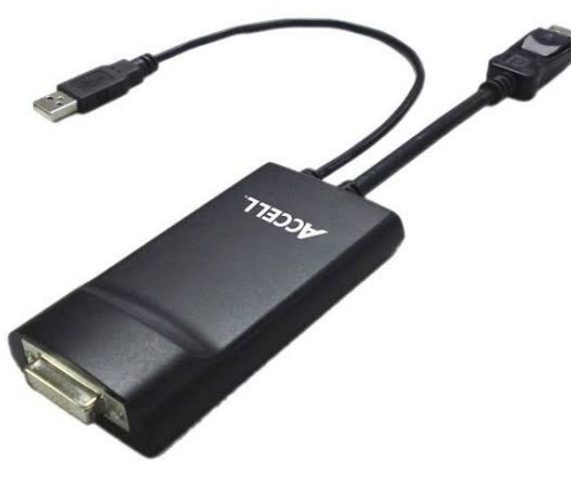
But there’s a caveat here. First of all, HDMI and DVI are not compatible with each other. However, DisplayPort is backward compatible with both HDMI and DVI-D Dual Link. So, if you want to convert HDMI to DVI or vice-versa, it is not possible.
On the other hand, you can find both DisplayPort to DVI-D (Dual-Link) and DVI-D (Dual-Link) to DisplayPort adapters. There are a few models available in the market. However, remember that most of the DVI-D (Dual-Link) to DisplayPort adapters like this one will not support a 144 Hz refresh rate.
So, it is only possible to get a 144 Hz refresh rate via adapters, if you have a DisplayPort port on your PC/GPU and you want to connect to the DVI-D (Dual-Link) port on your monitor.
Wrap Up—Can DVI Run 144Hz?
We hope you have found the answer to the question if DVI is compatible with a 144 Hz refresh rate. It is clear that DVI generally can run 144 Hz if it is a Dual-Link interface. Still, a Dual Link DVI-D interface can only run 144 Hz up to a resolution of 1080p. So, for the users that want to use a 144 Hz or higher refresh rate monitor at a resolution higher than 1080p, this is not possible, unfortunately.
So, have you found this post useful? You can share your opinions and questions in the comment section down below!